Registration
4 Registration Methods
- Participants pay a registration fee The amount you charge a participant should cover all your costs (T-shirts, permits, etc.…), and in addition allow you to reach your fundraising goals. How much should your fee be? Will there be more than one option? (example child vs adult). Consider an “early bird special” to generate early revenue. This method can be summed up as "Pay to Play". It's simple and easy to manage. The only downside is that ultimately, your overall raise is limited to how much you can charge a participant to register, and how many participants register.
- Participants register free, and request donations from family, friends and coworkers This is also known as peer to peer fundraising. The MyEvent system automatically creates a personal fundraising page for each participant who registers online. Participants share their personal fundraising page (URL) with their personal networks on social media, and via email.
- Minimum raise required This is the same model as above, except each participant must fundraise a predetermined amount prior to the event to have the right to participate in the event. This model is also used with teams where each team must raise a certain amount. This model can be advantageous if you have costs associated with participants, and you want to ensure you exceed your costs, while not having to charge a registration fee.
- Participants pay a registration fee and do peer to peer fundraising (request donations from family, friends and coworkers) This model combines both concepts. Participants pay to register, and act as fundraisers using their own personal fundraising pages.
The system tracks totals raised for individuals (and teams), and automatically generates dynamic features on your peer to peer fundraising event website such as; Leader Board, Participant List, Search for Participant”, and more.
The advantage of the peer to peer fundraising model is that instead of getting a specific amount from each participant, each participant becomes a fundraiser for you. Your fundraising is multiplied. In addition, there is no theoretical limit to how much any one individual can raise. Since donations are made online, participants can raise money from friends or family anywhere in the world.
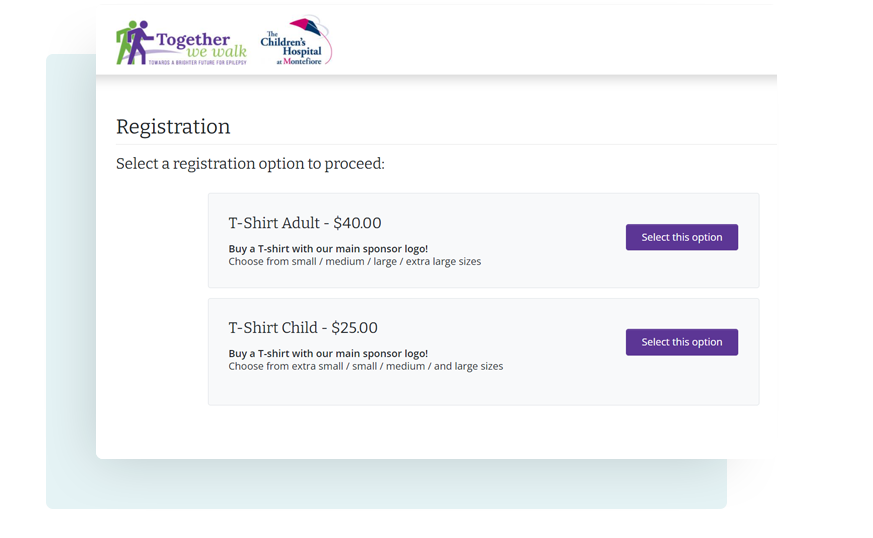
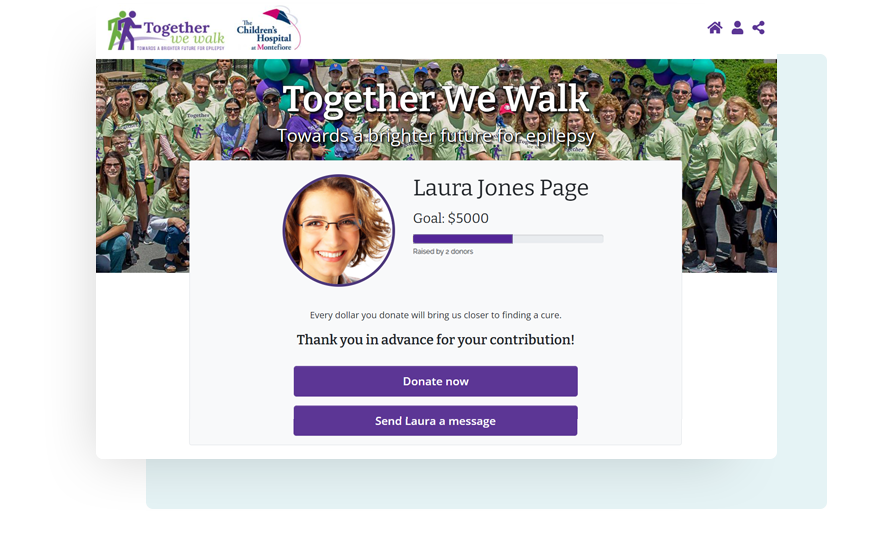
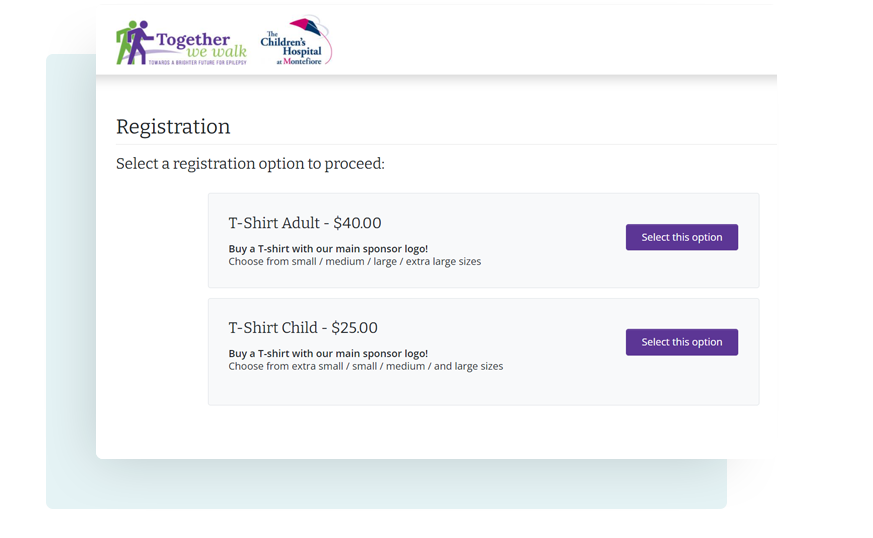
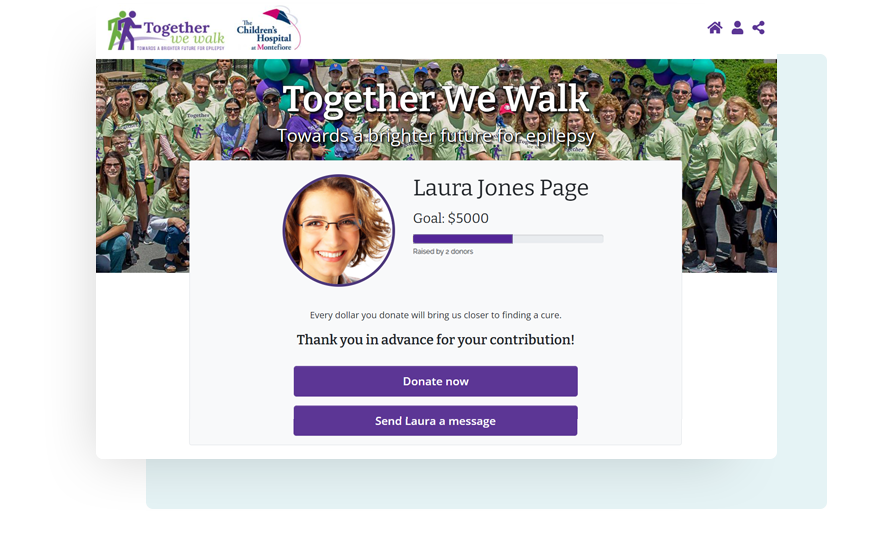
6 Things You Should Know About Registration
- Are you planning on giving anything to participants like a participant kit or T-shirt? It's important to understand what your true cost is for each participant if there are costs, regardless of what model you choose.
- What specific information or preferences do you need to know for each participant? (age, sex, T-shirt size, meal choice, etc.…). The MyEvent system allows you to customize your registration form to suit your needs. The data can be viewed in the Organizer Dashboard reports and can also be downloaded in Excel Format.
- Do you require Pre-registration? If you already have a specific defined group that will be participating, and you have all their names and pertinent information, MyEvent can import your group and automatically "Pre-Register" them as participants in the system.
- Will you allow participants to register as a team or only as individual participants? If you use teams, participants who register as a team member will still get their own personal fundraising page. A separate team fundraising page will also be created listing the team members and the totals for the entire team.
- Will you accept any “Offline Donations” (cash/check) either before or at the event? The MyEvent system allows you to enter and track offline donations so they are displayed and calculated on fundraisers' pages along with the online donations.
- Do you require that your participants sign or agree to a waiver or any other terms or conditions? If so the MyEvent system has a feature built in to easily allow you to create a waiver that must be agreed to during the registration process.
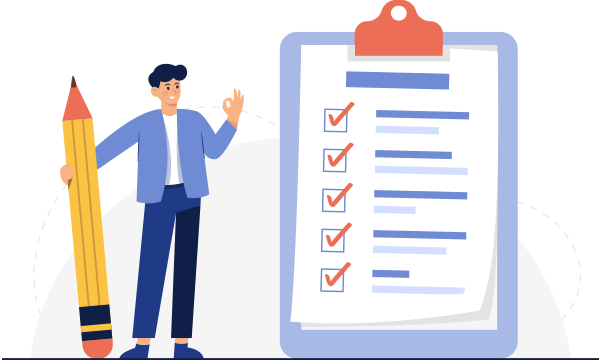
Need Help?
Please contact our support team toll free at 1.877.769.3836.